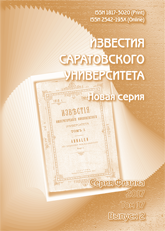Submit an article
Guidelines for submitting an article to the journal "Izvestiya Saratov University. Physics"
Articles are being accepted for issue 2 for 2026
1. Log in as a user to the journal site:https://fizika.sgu.ru/en
1.1. If you are the author of our journal and you can find yourself in the lists https://fizika.sgu.ru/en/authors-user/list by e-mail, then to enter, click “Forgot your password?”. The letter will come to your letter automatically, you do not need to reply to it. According to the instructions received, enter a new password and get access to the author's personal page..
1.2. If you already have publications in the journal (you can find yourself in the list of authors of the journal https://fizika.sgu.ru/en/authors-user/list.
When your mail is entered by the editor into the database of authors' personal pages, you can go to the site. Go to the website https://fizika.sgu.ru/en and click "Forgot your password?" Use your new e-mail to restore access to the author's personal page.
1.3. If you are a new user and have not previously been published in the journal "Izvestiya of Saratov University. Physics", you must register:
Your login: last name, initials
Your password: in free form according to the specified site rules
Example:
login: IvanovAB
password: 12345ab
Fill in all the fields during registration according to the specified rules. Now you have an account to enter the site, each time you work with the site you enter your username and password.
In case you forget your password, you must click the "Forgot your password?" and follow the instructions.
1.4. Co-authors of articles must also register on the site in the same way as in p.1.1. or 1.2. for article submission.
2.You now have the following options::
- View, edit your profile
- Upload a new article (The author has the opportunity to create a new application for publication)
- List of articles in the work (The author has the opportunity to view a list of all articles submitted by him to this journal)
- Send a letter to the executive editor
To submit an article, hover over the "Author" link in the center of the page and in the drop-down window go to "Upload new article".
3.When choosing the item "Download article" the author is provided with the following windows for filling in Russian and English:
- Article title
- Category (from the list of a specific journal)
- Co-authors
Enter the last name of the author and select the desired co-author from the drop-down list. If it is not on the list, then the co-authors must register! Submission of an article is impossible without their registration. Registration of co-authors is similar to p.1.1.
- Annotation
- Key words
- Article classifiers (UDC, MSC, PACS)
- By uploading article files, you can add a comment, edit an existing comment, delete
- Suggest a reviewer
- At the end of the form, there are two possibilities:
- Save draft (data is available for later editing)
- Submit an article. The entered information becomes inaccessible for editing, the date of sending is fixed, a letter is automatically generated to all editors that the article has been sent. If the article was sent, then the author can withdraw it at any time. To do this, he must write a letter to the editor-in-chief by selecting the appropriate menu item to download the letter form.
List of articles
This section contains all the articles of the author, indicating the status of the article.
You can view the history of the selected article: the date of receipt of the first version, the date of receipt of the last version (while working on the article) or the date of receipt of the final version, publication date, article output (year, volume, issue number, pages), and information about the contract.
The status of the article can be:
● draft (editable);
● new;
● verified;
● peer review;
● sent for revision (download the review, the ability to edit);
● approved for printing;
● rejected;
● withdrawn by the author;
● work on release;
● proofreading;
● layout;
● published on the website;
● published (date, volume, issue number, pages).
If we select “Editing” an article with the statuses “Draft” and “Directed for revision”, then it is possible to change any information about the article, including deleting and adding files.
If reviews are ready for the article, and they are approved by the editor, then the author, when choosing the option “Download review”, can download or read the file with the review.
After receiving the status “Approved for printing”, “Rejected”, “Withdrawn by the author”, “Sent for revision”, an automatic notification is sent to the author.
After the status of the article changes to "Proofreading", the author receives an automatic notification and the file of proofreading and comments to the proofreading becomes available.
The author can either check the box “No comments to proofreading”, or upload the list of comments to the site.
After the article has received the status “Published on the site”, the author automatically receives a notification with a link to the address of the issue.
- 16584 reads